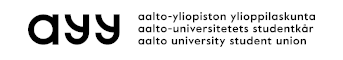Overview
Trinet is an Ethernet based network which offers wired-only 1 Gbps user connectivity. Connectivity to the network can be established using a built-in Ethernet adapter, a vendor-specific Ethernet dongle or wirelessly with a separate wireless router.
Wireless Routers
Wireless routers are suitable when wireless access is needed or required. Trinet has no resources to test and keep a list of recommended routers, but the following aspects should be considered when purchasing a new router.
- Ethernet WAN port (to the wall socket) is required and should support 1 Gbps.
- Ethernet LAN ports (for user devices) may be useful and should support 1 Gbps.
- Wireless radios should support modern standards which currently means "Wi-Fi 6" (IEEE 802.11ax) or better.
- Support for automatic software updates is recommended.
Please use the blue "Internet" socket when connecting the router to the wall socket.
Switches
Trinet recommends regular switches instead of routers for sharing a connection between multiple computers if no wireless access is needed. Switches without 1 Gbps Ethernet ports should no longer be purchased, 1 Gbps ports are needed to get the full speed from the Trinet access connection.
We have no specific recommendations for switch models at the moment but the following are inexpensive choices:
- TP-LINK TL-SG1005D (10/100/1000 Mbps, 5 ports, 9k MTU, ~ 20 €)
- TP-LINK TL-SG1008D (10/100/1000 Mbps, 8 ports, 9k MTU, ~ 24 €)
- ZyXEL GS1200-5 (10/100/1000 Mbps, 5 ports, 9k MTU, managed, ~ 28 €)
- ZyXEL GS1200-8 (10/100/1000 Mbps, 8 ports, 9k MTU, managed, ~ 39 €)
Cables
Category 6, 6A or 7 Ethernet patch cords with RJ45 connectors are recommended. Poor cabling may prevent achieving full speed (1 Gbps) or disturb the connection quality.
Places to buy
Places to buy network routers, switches and cables can be found at hintaopas.fi.